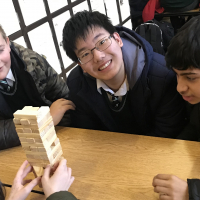Student Life
The School Day
In Coláiste Chríost Rí all class periods are 40 minutes. There is a half day on Wednesday as school ends at 12:45 pm.
| Day | School Starts | Junior Break | Senior Break | Lunch Break | School Ends |
| Monday | 8:30am | 10:30 – 10:45 am | 11:10 – 11:25 am | 12:45 – 1:25 pm | 3:25 pm |
| Tuesday | 8:30am | 10:30 – 10:45 am | 11:10 – 11:25 am | 12:45 – 1:25 pm | 3:25 pm |
| Wednesday | 8:30am | 10:30 – 10:45 am | 11:10 – 11:25 am | 12:45 pm |
| Thursday | 8:30am | 10:30 – 10:45 am | 11:10 – 11:25 am | 12:45 – 1:25 pm | 3:25 pm |
| Friday | 8:30am | 10:30 – 10:45 am | 11:10 – 11:25 am | 12:45 – 1:25 pm | 3:25 pm |
A supervised study facility is available for exam students on Monday, Tuesday, Wednesday and Thursday after school.
A supervised study facility is also available for first year students on Monday, Tuesday and Thursday.
Uniform
Our school uniform consists of crested school jumper, white shirt, grey school trousers, school tie & brown/black leather shoes. If a Junior student wears a jacket to school it must be the school jacket.
If a Senior student wears a jacket to school it must be a dark coloured waterproof jacket.
Our school uniform is available from Laura’s Boutique, Dosco, South Douglas Road, Cork.
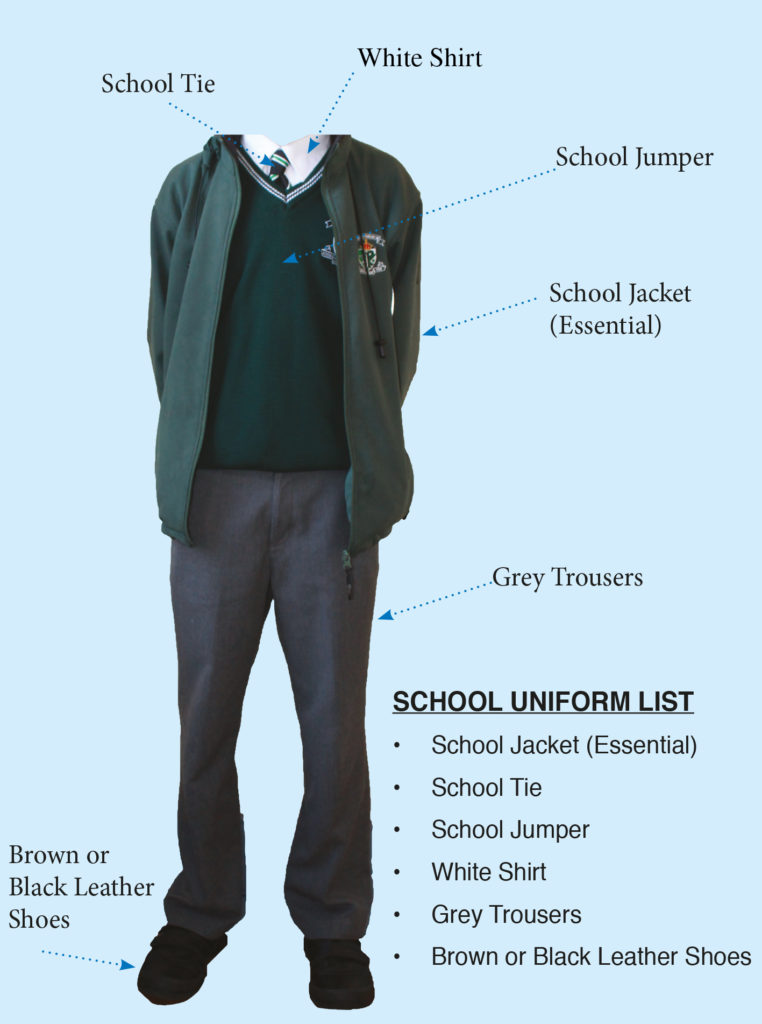
Transport
Coláiste Chriost Rí is very centrally located on Capwell Road, Turners Cross. It is well served by a number of bus routes including 203, 206, 207, 213 ,216, 219, 220, 220X, 223, 223X, 226 {Kinsale, Belgooly, Riverstick} & 226A.
Parnell place bus station is within easy walking distance of the school.
School Reports
Each student in Coláiste Chríost Rí receives a formal school report three times per year, October Mid-term, Christmas & Summer.
School reports are available online only. These reports will be made available to you via a web page (www.ccrcork.vsware.ie) for which you will need Internet access. You will need a USERNAME and PASSWORD to log in. You will receive your username from the school and when you log on for the first time you will be able to create your own password.
When you go onto this web page, log in using your USERNAME and PASSWORD, your son’s timetable will appear. On the left hand side of screen, you will see TERM REPORTS, click into this and you will see the results and comments from each of his tests and subject teachers.
If you wish to view these reports in a different format or print these reports, go to the right of screen, click on ACTIONS for different format and for printing. Please, keep this username and password safe as you will need them to log into all school reports for your son.
If you do not have internet access or if you have trouble viewing this report online, please contact us on 0214274904 or by email.
Extra-Curricular and Co-Curricular
We pride ourselves on the wealth of extra curriculum activities and facilities available to our students.
Photo Gallery
Video Gallery
How to Apply
If you’d like to request an application pack for our school please contact the office by phone or email.